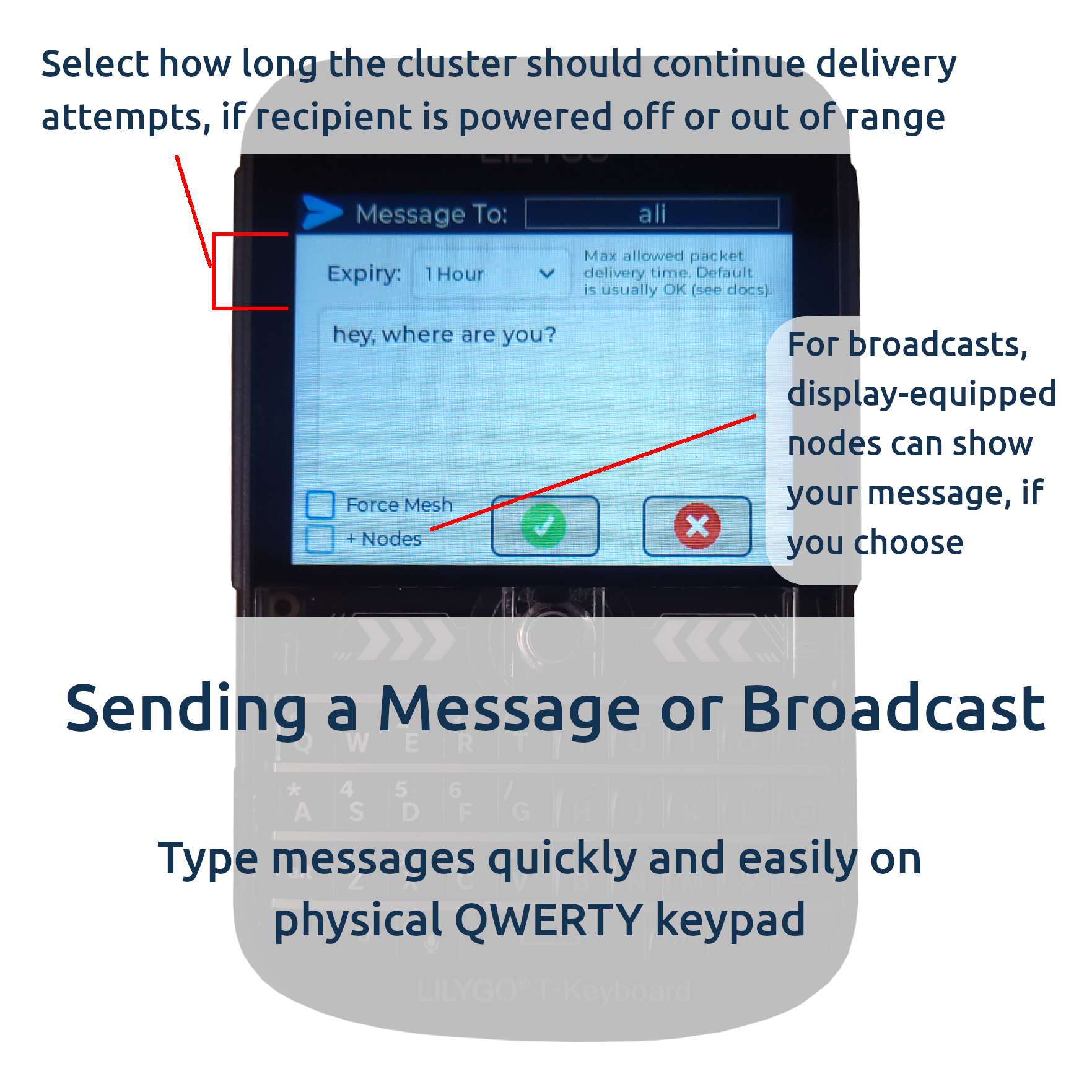Nodes Can Now Display Broadcast Messages
If you are not familiar with how a ChatterBox mesh cluster handles secure broadcast messages vs direct messages (DMs), check out this video at the end of this post for a quick overview.
As of the ChatterBox firmware version 1.5.2 (just released yesterday), nodes can now display messages that have been broadcast to the cluster. As part of the node’s screen rotation, the latest messages (up to the last 5) will be shown. Unlike communicators, nodes do not store messages permanently, so if the node reboots, the messages will be gone.
Choose “+ Nodes” for a Broadcast
If you broadcast a message with the “+ Nodes” option selected, nodes that receive (and rebroadcast) will also display the message…or at least as much of the message as they can on the little screen.
If you do not select “+ Nodes”, your nodes will still receive and rebroadcast the message, but they will not display it.
Nodes will Display Your Message
Whatever it is, the way you tell your story online can make all the difference.
Here is a refresher on the difference between DMs and Broadcasts. Generally…
Broadcast - The message is going to everyone in your cluster (within reach) ASAP. Anyone who was out of range when the broadcast was sent, but comes within range before it expires should still get the message.
Direct Message - If the recipient is in your direct range, they will immediately receive the message and their device will send you back a signed confirmation (checkmark) within seconds. If they are out of range, the message should get accepted into the distributed mesh cache and be delivered using mesh algorithms. It will take a little longer, but if they are within range of the cluster (or come within range before expiry), they should get the message and you should get back a confirmation. This typically takes minutes or longer, rather than seconds.